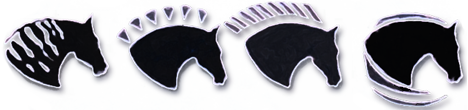Step 1: Create New Account
Step 2: Sign In
Your DreamHorse Account allows you to:
- Create and Manage your User Profile
- Message Sellers
- Add a Profile Photo
- Save and Run Favorite Searches
- Save and View Favorite Horses
- Flag Problem Ads
Your User Profile has an "About Me" section, favorite breeds, your social media links and the date your account was created.
Once you are signed in to your DreamHorse Account, you will be able to see the Seller's Contact Phone (if provided) and send messages to the Sellers. DreamHorse will forward a notice to the Seller and save it in our database.
Step 3: Contact and Negotiate
Once you are signed in to your DreamHorse Account, you will be able to see the Seller's Contact Phone (if provided) and send messages to the Sellers from the message form on the ad. Sellers will reply to your message and you can read conversations in your DreamHorse Account. If you want to share your direct contact information, click the Share Contact Card button on the message screen. DreamHorse is not involved in transactions between buyer and seller. You will be negotiating directly with the Seller.
Tips and FAQ
For more information and answers to frequently asked questions, please visit our Support Center.
DreamHorse Support Center
Help Desk Tickets • Knowledge Base/FAQ
Thank You for Using DreamHorse.com!